The ability to swiftly gather and manage candidate information can make a significant difference in staying ahead of the competition. At Wandify, we understand the challenges recruiters face, and we are committed to providing tools that streamline your processes and enhance your efficiency. Our latest upgraded Chrome Extension is designed with this in mind: the ability to export candidate information and contact details directly from LinkedIn’s search page.
The LinkedIn Limitation Dilemma
- Recruiters know LinkedIn’s value, but profile visit limits (80 per day for standard, 150 for Premium) can hinder efficiency. Wandify’s new Chrome extension lets you bypass visiting each profile individually.
- Extracting data from LinkedIn profiles is inefficient and error-prone. Wandify’s extension allows you to export comprehensive candidate information, including contact details, directly from the search page, streamlining your process.
- Accessing full profiles and contact information typically requires connection requests. Wandify’s extension enables immediate access to contact details, speeding up your recruitment.
Why Wandify’s Chrome Extension Matters
Manually collecting and organizing candidate data on LinkedIn is time-consuming. Wandify’s export feature automates this process, saving time and ensuring accuracy.
Key Benefits:
- Seamless Integration: Export candidate information with a few clicks directly from the search page.
- Comprehensive Data Capture: Get complete candidate profiles.
- Enhanced Efficiency: Focus on engaging with candidates instead of administrative tasks.
- Accurate Information: Ensure candidate data is up-to-date and error-free.
- Streamlined Management: Easily store, group, and manage candidate information in CSV format for seamless tracking and follow-up.
How It Works
Using the LinkedIn export feature is simple and intuitive. Here’s a step-by-step guide to get you started:
- Install the Wandify Chrome Extension: Ensure you have the Wandify Chrome extension activated and sign in to the Wandify platform.
- Navigate to LinkedIn Search Page: Create your search request and click on Wandify sign on the right part of the screen.
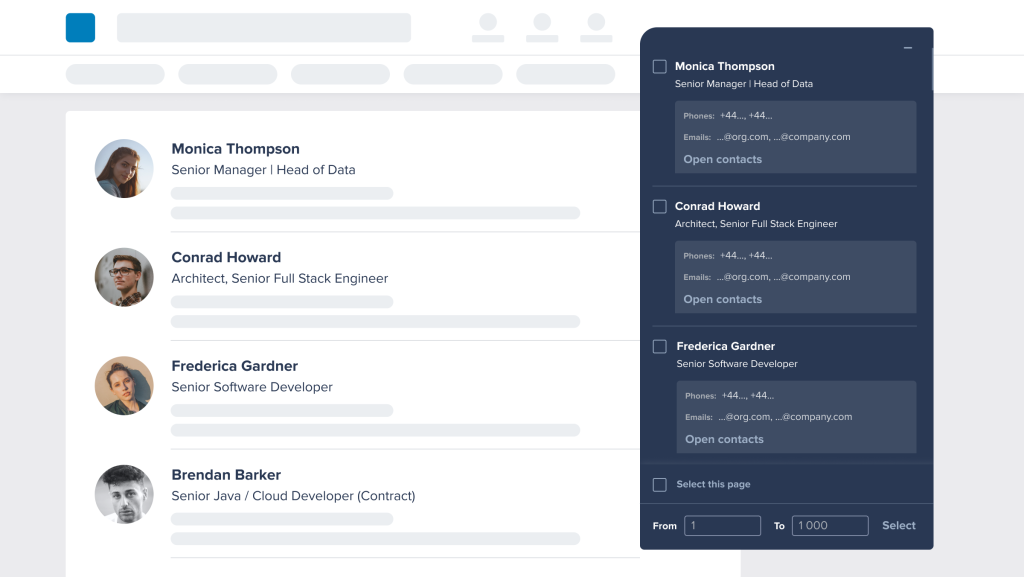
3. Select Profiles: Choose the number of profiles of candidates you wish to export. You can do this selectively, choose the entire page, or the entire search result.
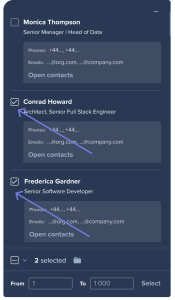
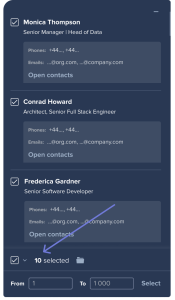
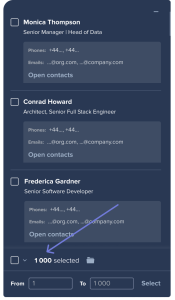
Selectively Entire Page Entire Search Result
4. Add to Folder: Add these profiles to the folder created on the Wandify platform and click “Start”.
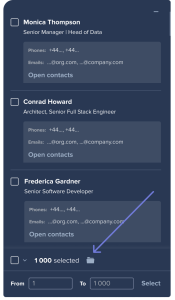
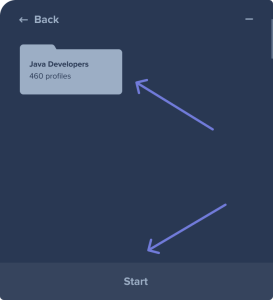
5. Export Data: Go to the Wandify platform, navigate to the folder section, choose your folder, and select the profiles for exporting.
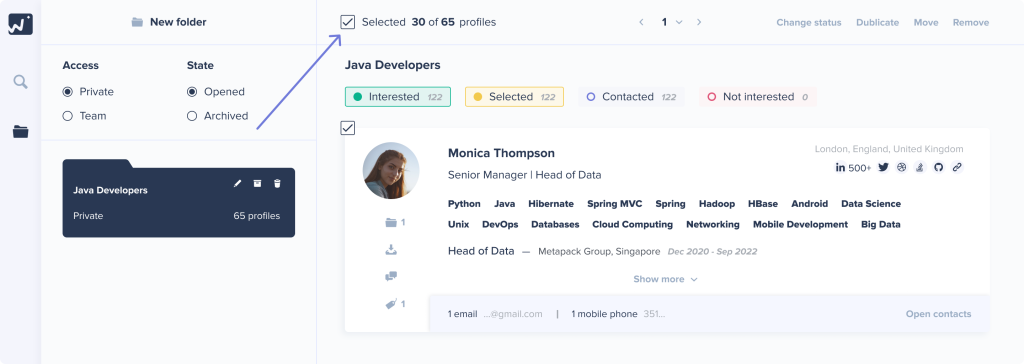
6. Name the file, choose to export with contacts or without, set the export settings, and start the export.
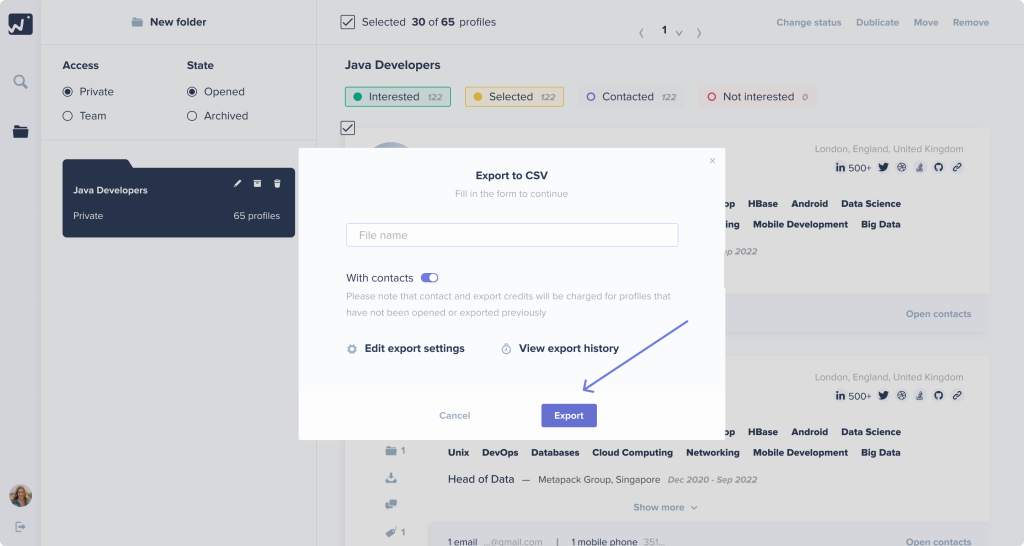
Note: If you have a large sample for exporting, you can prepare it and return later to complete the export.
Wandify’s LinkedIn export feature is just one of the many features designed to enhance your recruitment process. Combined with our advanced search filters, intelligent search capabilities, and efficient management features, Wandify empowers you to work smarter, not harder.
Connect Faster: Export Candidate Info with Ease
In recruitment, efficiency and accuracy are paramount. Wandify’s new LinkedIn export feature allows you to gather and manage candidate information effortlessly. By integrating this feature into your workflow, you can save time, reduce errors, and focus on what truly matters: connecting with top talent.


