LinkedIn is known as the premier platform for building meaningful connections within the dynamic business community. However, sourcers should be aware that LinkedIn has set certain restrictions and limitations in its effort to maintain a high-quality user experience. These measures are in place to ensure a secure and authentic environment for professionals to connect and share valuable content.
In October 2023, LinkedIn implemented changes to its policy, specifically impacting users on the free version of LinkedIn. In this blog post, we cover the main implications for sourcers and how these changes and new features can impact their day-to-day activities and work.
Take a look below to understand the current invitation limits for connections on LinkedIn. 👇
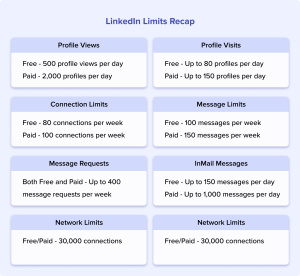
The reset of LinkedIn’s weekly invitation limit occurs precisely one week after the dispatch of your initial connection request. For instance, if you send a connection request on a Monday at 11 AM, the limit refreshes exactly seven days later, maintaining the same day and hour consistency.
Weekly Connection Invitation Limit
LinkedIn restricts users from sending 100 connection invites per week. Attempting to surpass this limit, even with automation tools, risks account suspension. To avoid this, it is recommended to stay just below the threshold, sending 99 invites a week. This strategic approach helps maintain a balance between outreach and compliance with LinkedIn’s guidelines.
Sourcers can employ strategies such as enhancing their Social Selling Index (SSI) Score to potentially increase this limit to around 200 requests per week.
Essential Steps to Manage LinkedIn’s Weekly Invitation Limit
Sourcers have the flexibility to dispatch an average of 20 connection requests each day. It’s crucial to note that this isn’t a set daily quota; LinkedIn enforces a limitation weekly rather than daily. The pivotal consideration lies in the total number of connection requests sent over the entire week.
Encountered that well-known LinkedIn message? Don’t fret, it’s a common experience.
Upon reaching the new LinkedIn connection limit, the LinkedIn security algorithm intensifies its scrutiny of your profile in the following days. You’ve entered a critical phase.
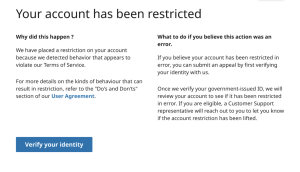
Failure to modify your conduct post-warning increases the likelihood of landing in “LinkedIn Jail”.
Certainly, no one desires such an outcome, correct?
Actions to LinkedIn Limits
To manage this situation effectively, adopting a measured approach in the upcoming days is imperative for sourcers, recruiters, and headhunters:
- Temporary Invitation Pause: Avoid sending invitations for the next 5 days.
- Gradual Resumption of Manual Requests: Gradually reintroduce a limited number of manual connection requests over the subsequent 3 days.
- Automated Tool Consideration: Assess the possibility of restarting automated tools, contingent on the success of manual connection requests.
Never initiate a restart of your LinkedIn automation tools without conducting a manual test first.
This is a prevalent mistake that often results in individuals facing restrictions on their LinkedIn account.
Mindful Tab Usage
Having multiple individuals accessing an account simultaneously can also trigger the “Too Many Requests” error. This typically occurs when an assistant or team member is logged in simultaneously. To prevent this, establish a schedule for account usage, minimizing the risk of account restrictions due to simultaneous logins.
How to Bypass the 100-Weekly Invitation Limit on LinkedIn?
Here 6 ways to increase weekly connection requests:
- Enhance Your LinkedIn Profile Optimization
- Elevate Your Social Selling Index Score
- Refine Your Copywriting Skills
- Gradually Activate Your LinkedIn Account
- Get LinkedIn Sales Navigator
- Employ LinkedIn Automation Solutions
Enhance Your LinkedIn Profile Optimization
Achieving a high acceptance rate for your connection requests signals to LinkedIn that you are an engaged and reputable user, reducing the likelihood of encountering connection request limits.
Follow these summarized tips to optimize your LinkedIn profile and increase the chances of your connection requests being accepted:
- Craft an authentic profile picture and banner
- Formulate a concise and clear Headline
- Articulate your value proposition in the About section
- Showcase posts and links in the Featured section
- Personalize your LinkedIn URL
- Fine-tune the Activity section
- Provide detailed job experiences and education
- Seek and display recommendations
- Activate Create Mode
Implementing these recommendations serves as a solid foundation for enhancing your connection request acceptance rate. LinkedIn also evaluates the quality of your connection requests through your pending invite count.
If you have a substantial number of pending connection requests, it indicates that a significant portion of your requests may have been overlooked by your prospects. Periodically, consider cleaning up your oldest pending connection requests to maintain a lower count, increasing your chances of staying within LinkedIn’s attention threshold.
Elevate Your Social Selling Index Score
The LinkedIn Social Selling Index (SSI) serves as a rating bestowed by LinkedIn, assessing your engagement across the platform. A higher SSI enhances your standing as a commendable LinkedIn user, opening the door to increased weekly connection request allowances through the cultivation of a high-quality LinkedIn network.

You can find your SSI here.
The SSI encompasses 4 key criteria:
- Establish Your Professional Brand
- Identify the Right Connections
- Engage with Valuable Insights
- Foster Meaningful Relationships
Attaining a favorable grade involves straightforward actions:
- Send connection requests, garnering acceptance.
- Craft messages provoking responses.
- Share LinkedIn posts.
- Participate in commentary on LinkedIn posts.
Consistent daily implementation of these practices naturally elevates your LinkedIn SSI, establishing a strong foundation for profile excellence.
Refine Your Copywriting Skills
LinkedIn employs a dual assessment approach to identify spammers, evaluating both connection request acceptance rates and response rates to your messages.
Engaging in LinkedIn prospecting underscores the importance of dedicating time to refine your copywriting skills for crafting personalized messages. Avoid the pitfall of dispatching generic, copy-paste messages to a broad audience, as this is certain to yield unfavorable outcomes.
For additional insights on crafting effective LinkedIn prospecting messages, consider the following tips:
- Keep messages concise.
- Avoid pitching in the initial message.
- Only include relevant notes in your connection requests.
- Clearly articulate the purpose of your outreach.
- Pose qualifying questions.
- Substantiate your questions with pertinent data.
- Provide compelling reasons for recipients to respond.
- Follow up with 3-4 subsequent messages.
- Consistently deliver value in your follow-ups.
Implementing these strategies ensures a more nuanced and effective approach to LinkedIn prospecting.
Gradually Activate Your LinkedIn Account
If you’ve recently joined LinkedIn, exercising caution is crucial. LinkedIn closely monitors new accounts to thwart the creation of fake profiles by spammers.
A prudent approach involves initiating manual connection requests initially and gradually escalating the quantity:

Continue this gradual increase over four days. After the first week, consider incorporating automation tools, but do so judiciously and at a slow pace.
Important Note:
Avoid activating LinkedIn automation tools immediately after creating your account. Doing so poses a definite risk of prompt account restriction.
Get LinkedIn Sales Navigator
Consider two compelling reasons to invest in Sales Navigator if you aim to increase your connection requests on LinkedIn.
- Sales Navigator significantly enhances your LinkedIn Social Selling Index (SSI), a fact openly acknowledged by LinkedIn on its official website.
- Sales Navigator empowers you to create highly targeted lead lists through advanced search filters. This functionality ensures that your outreach efforts are focused on the most relevant prospects.
Maintaining a high connection request acceptance rate and receiving positive responses to your messages is crucial to staying within LinkedIn’s guidelines. Sales Navigator becomes a valuable ally in achieving this by enabling precise targeting, which accounts for 80% of the success of any outreach campaign.
Employ LinkedIn Automation Solutions
Using LinkedIn automation tools can streamline the process of sending connection requests. Various tools, such as Waalaxy, Lemlist, and LaGrowthMachine, operate by automating this aspect of LinkedIn outreach.
It’s advisable not to deploy these tools immediately upon creating your LinkedIn account. However, once your account has been appropriately warmed up, these automation tools can assist in maximizing the number of connection requests sent daily.
One notable feature of this tool is its automatic adjustment of activity speed when approaching weekly limits. If the tool detects that you are nearing the weekly limit, it issues a warning via email, and the activity automatically slows down.
It’s crucial to emphasize that these automation tools, especially for sourcers, can significantly enhance efficiency while maintaining compliance with LinkedIn’s guidelines.
Conclusion
LinkedIn’s recent updates, particularly impacting free users, emphasize the importance of secure, authentic networking. Users are now restricted to 100 connection invites per week. It’s advised to stay just below this limit, at 99 invites, to avoid triggering LinkedIn’s security algorithms. This limitation is calculated on a weekly basis, not daily. Enhancing one’s Social Selling Index (SSI) Score may offer potential for increased limits. When the weekly cap is reached, LinkedIn closely monitors activity; hence, a balanced approach in invitation strategies is crucial.
To effectively manage LinkedIn’s constraints, users should consider pausing invitations once nearing the limit, then gradually resume manual requests. Caution is advised when using automated tools. Additionally, keeping tab usage to a maximum of five open LinkedIn windows helps avoid ‘Too Many Requests’ errors. Remember, the weekly invitation limit resets exactly one week after the first invite is sent. This guide offers key strategies and awareness for a compliant and effective LinkedIn experience.


